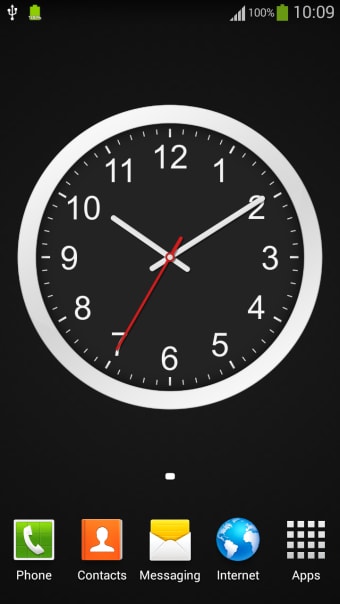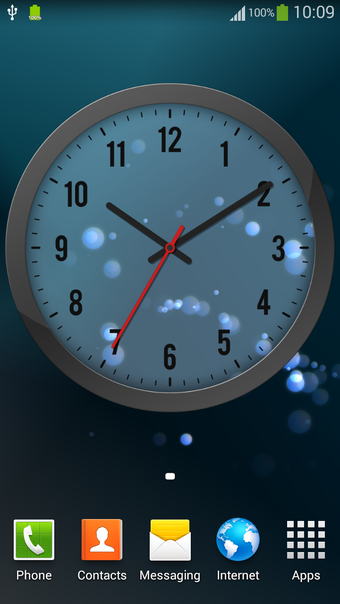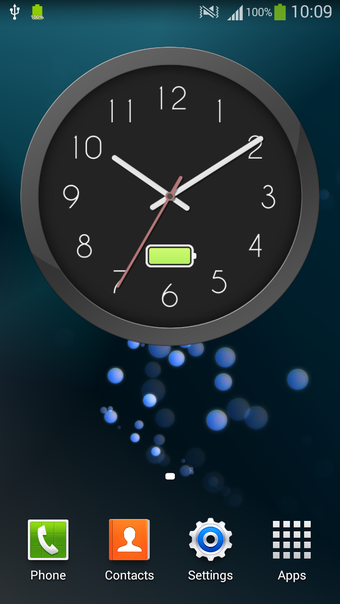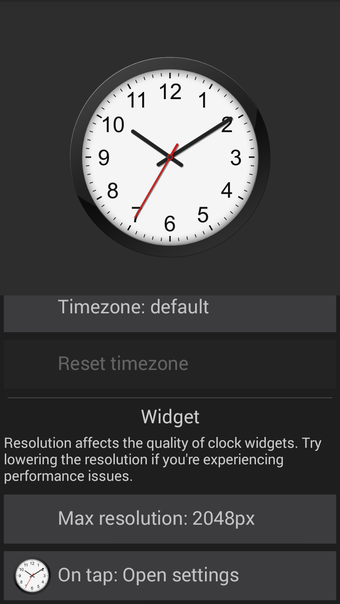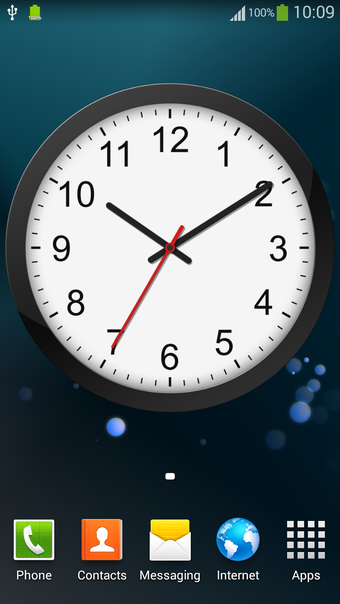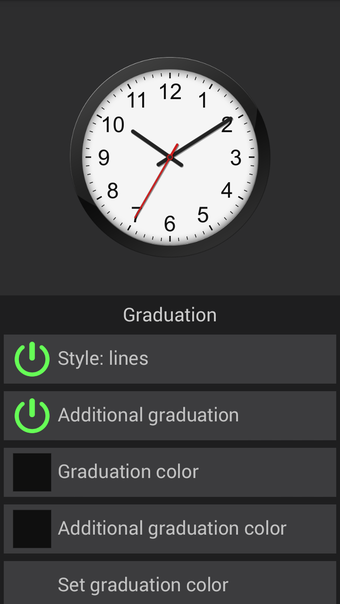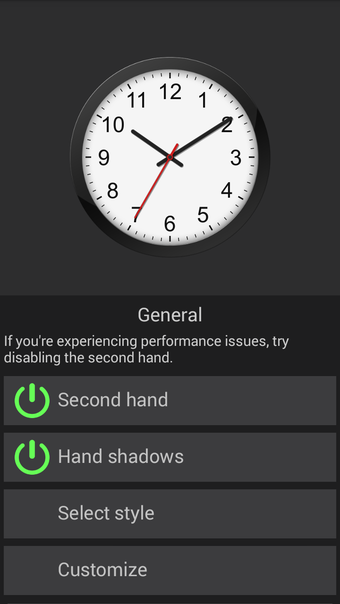Personalize your clock
Clock is a free-to-download personalization app for customizing an analog clock, so you can set it as a live wallpaper or add it to your home screen as a widget. From setting a timezone to selecting a clockface style, this tool will have most of your customization needs covered.
Try out its customization options
Most mobile devices display the time on either upper corner of the home screen. With the Clock app, users can add a clock widget or live wallpaper of a clock, with both options supporting clockface, hand, bezel, and number customization as well as size and positioning adjustment.
They can also use an image as a clockface. While some features, like the save and load system, are premium-locked, you can watch a video to unlock them for free. Unfortunately, the clock can stop working, and the app may freeze on some devices.
Install at your own risk
In sum, the Clock app makes telling the time easier for people — and with plenty of customization features — you can personalize your clock’s appearance and size however you like. Unfortunately, installing this app is a complete gamble due to the possibility of freezing.